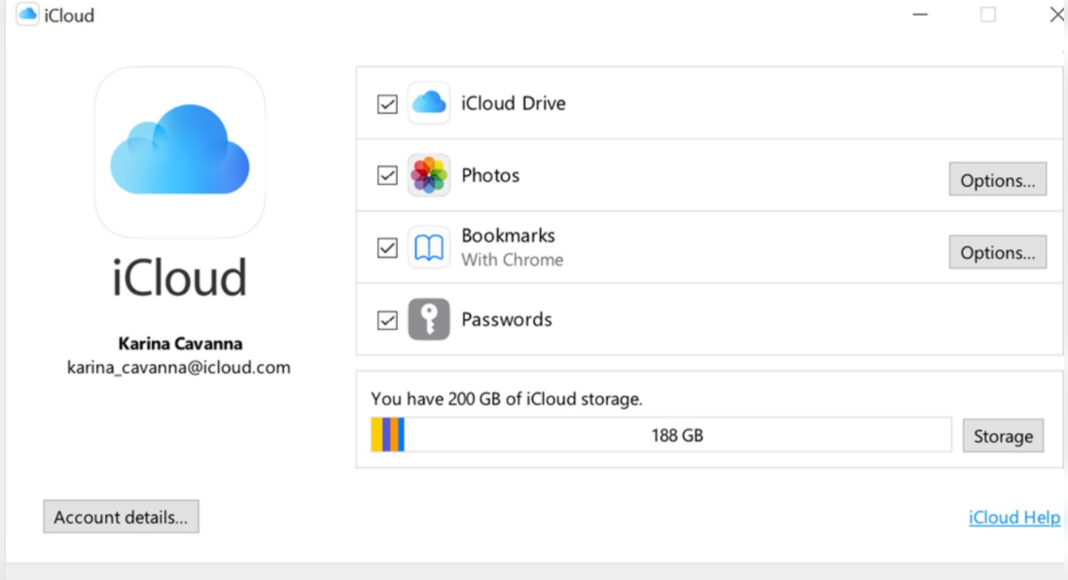Apple launched the iCloud password support to the iCloud application for Windows earlier this year through the Google Chrome extension that allows users to use passwords that are stored on the Apple Keychain to enter on a Windows device.
Now, the company improved after that and had announced the new iCloud password application.
The new application is part of iCloud for update Windows 12.5 which brings several new functions and capabilities for iCloud Windows users.
With the latest iCloud update 12.5, users can now search through the saved password, change it, add new options or even delete existing ones if anyone wants to delete the saved password.
Also, all changes made using the iCloud application for Windows will also be synchronized on all Apple devices.
In addition, Update 12.5 also add extension support for the Microsoft Edge Web browser.
The iCloud update for Windows 12.5 is now available for download from Microsoft Store.
Apple also released documents that explain new features and how to use it.
According to the document, Apple users need to enable the synchronization of iCloud passwords from iCloud settings to make this feature function.
In addition, they will need an Apple account with two-activated authentication and iPhone, iPad or Mac running iOS 14, iPad OS 14, MacOS 11 or higher.
In addition, the Windows PC must also have biometric pin or activated authentication.
The newly updated iCloud passwords application will make it easier for Windows users to manage their iCloud password especially if they are involved with several operating systems such as Windows and Mac or Windows and other combinations.