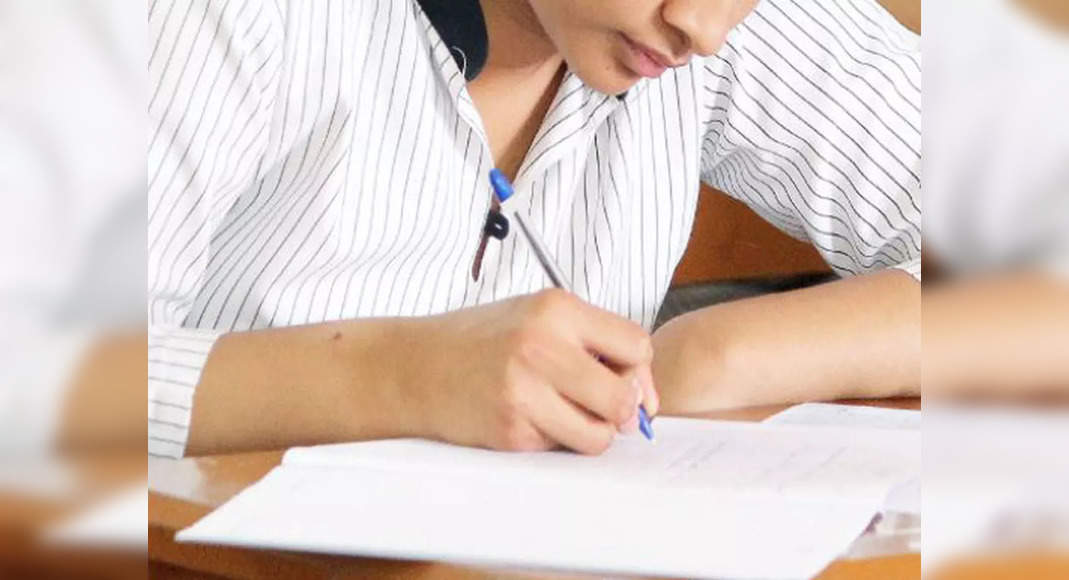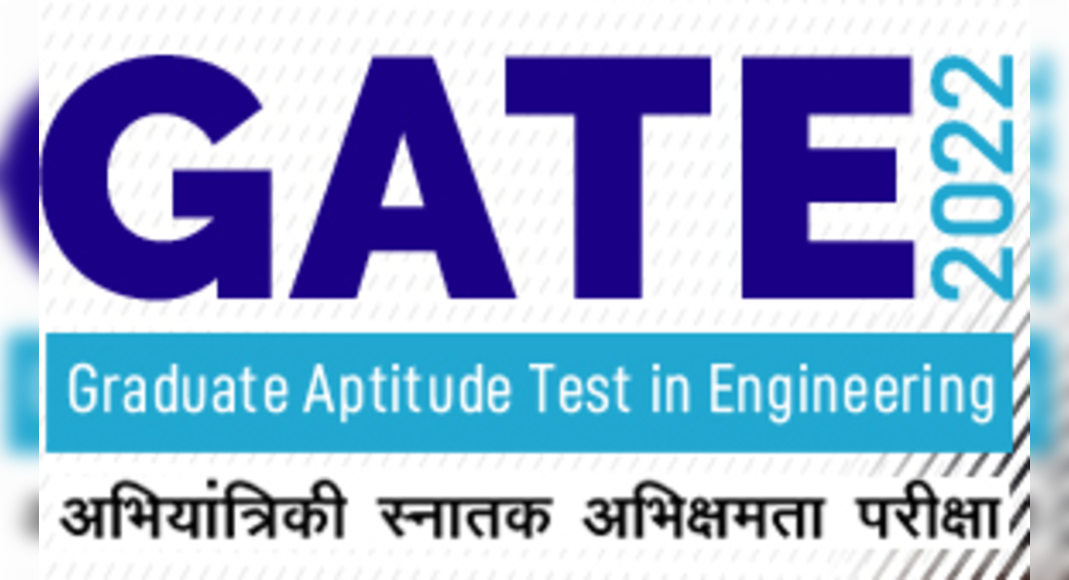NEW DELHI: The Odisha Staff Selection Commission (OSSC) has declared the result of the Junior Clerk exam on its official website today, i.e., June 25, 2021.
The candidates who have appeared for the OSSC Junior Clerk exam can visit the official website of OSSC — ossc.gov.in — to check and download their results.
The Odisha Staff Selection Commission conducted the written examination on February 15 and 16 at various centres across the country.
Candidates qualified in the main written exam need to appear for Computer Skill Test (CST) for which the date, time, and venue will be notified shortly.
Congratulations!You have successfully cast your voteLogin to view result
The candidates can check their results either from the official website or from the direct link provided below.
Direct link to download OSSC Junior Clerk exam resultHow to check the OSSC Junior Clerk exam result?
Candidates can follow the step-by-step instructions given below to check and download the OSSC Junior Clerk exam result.
1.
Go to the official website of OSSC — ossc.gov.in
2.
On the homepage click on the link which reads “List of Candidates Shortlisted For Computer Skill Test of Junior Clerk-2016”
3.
It will direct to a new page of the OSSC website
4.
Your OSSC Junior Clerk exam result will be displayed on the screen
5.
Download and take a printout of your OSSC Junior Clerk exam result for future reference