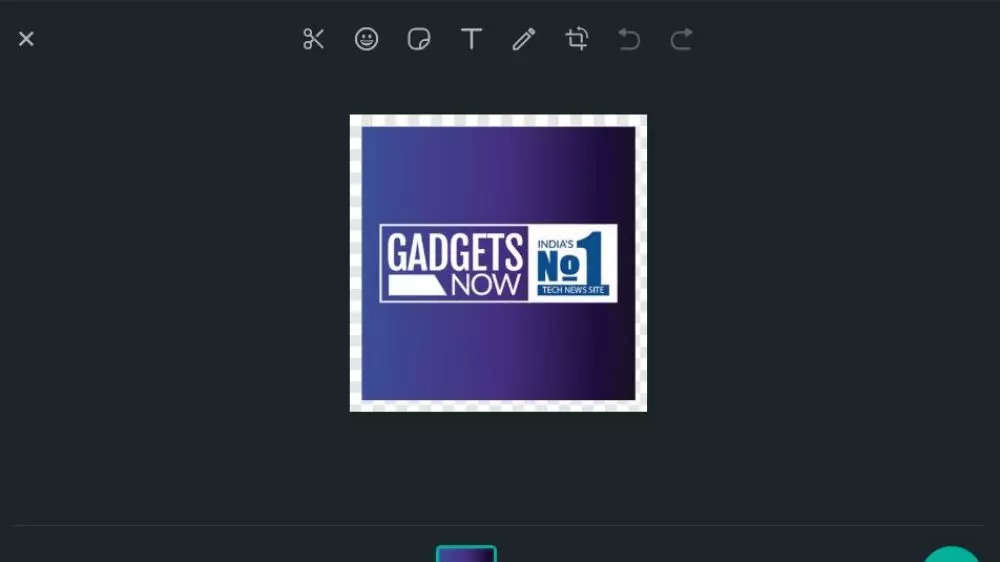WhatsApp feature that allows users to make their own stickers from the image in the Gallery reported a few months ago.
Now, Facebook’s message platform has begun launching features for web users.
This feature allows users to quickly create stickers from images on the platform without using third-party applications.
How to make stickers from pictures on whatsapp
To create a sticker from the image, click the clip icon next to the Emoji button in the bottom bar.
From the menu, click on the sticker option above the photo & video button.
From File Explorer, select the image you want to make a sticker.
After you complete the image, you will see the edit page where you can use various tools to adjust your image to make the desired sticker.
After you are done, click the send button to share the sticker with other users.
This platform also offers a group of editing tools such as outline, emojis, stickers, text, paint and crop & rotate and then allows users to modify images.
Until now, this feature is only available for web users WhatsApp and there is no information from the company about the availability of features on other platforms.
Previously, users must depend on third-party applications to make special stickers from their images.
Recently, WhatsApp also introduced new features for the Indian market.
The features are claimed to make whatsapp safer for users.
New features launched platform – Flash calls and message level reporting.
The two features were in work for some time and previously seen by Wabetainfo in beta updates.
Flash call features allow you to verify yourself through automatic calls and are only available on Android devices like now.
The message level reporting feature allows users to report certain messages from any other user.