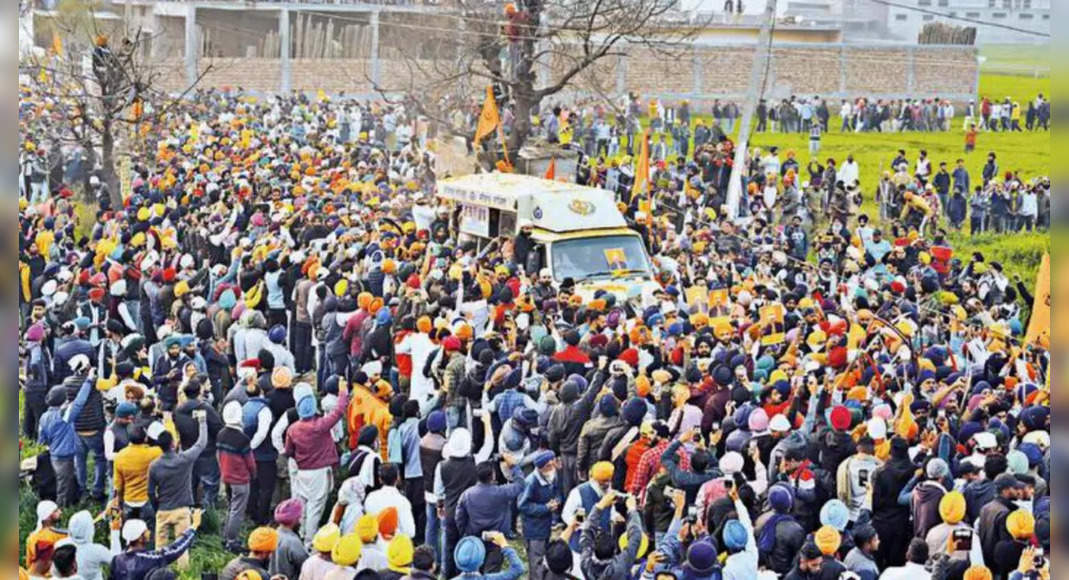Some Pixel smartphone users reported starting to receive a new Google Assistant feature called ‘fast phrase’ that allows you to order your Android smartphone to do certain tasks without using the trigger phrase ‘Hey Google’.
According to the report by the XDA-Developers, this feature is found on Pixel 3 XL which runs Android 12 Beta and Google App version 12.39.17.29.
This feature needs to be activated in settings and once activated can be used for various commands to answer calls, stop alarms and several other basic functions.
This feature places assistant standby and every time you receive a call, the assistant will wait for your orders to ‘answer’ or ‘refuse’ calls.
Similarly, when your alarm goes out, the assistant is waiting for your orders to say ‘stop’ or ‘delay’.
According to the report, Google Assistant will remind you when you can pass to say ‘Hey Google’ through a small numerous under the head-up notification.
According to the previous analysis, this feature will be available throughout the device including smartphones, speakers, television, and many others.
Even though the company has not officially revealed anything about new features, the APK Decoded App report by 9To5Google tells a lot about updates.
According to the report, regardless of the command mentioned above, the user will also be able to add specific commands according to their choice.
These commands will be categorized as ‘Recommended’, ‘Alarm’, ‘Connect’, ‘General Info’, ‘Lights’, ‘Media Control’, ‘Timer’ and ‘To-Dos’.
So far this feature is only reported on Google Pixel 3 XL smartphones, but it is expected that the company will soon launch features on other smartphones.
In accordance with the screens previously distributed by 9to6Google, a list of commands that no longer need to use the hotword includes the alarm, cancel the alarm, turn it on and turn off, turn the volume up and down, set the timer, family record, and many others.